It's so cool app. You can download this for Android and iPhone.
And, Orkut is providing badges for those who use this App. But, those who don't have a Smartphone or Android Mobile phone can also use this app on their Computer and get this badge !
Following are the steps to make an Android app (.apk) run on a PC.
Step 1 : Download and Install BlueStacks App Player. It's in alpha version and free to download. After installing it, you can see a Gadget on your Window 7 desktop. If it's not available there, Right Click on the desktop and add this gadget to Desktop. Click on the Gadget to get the list of apps installed there.

Step 2: Get the copy of Android app that you want to run on your pc. Apkpedia provides new and updated apps. You can download Orkut Apk 2.1.0 from my Google Code Download page too.
Step 3: Now, install the Android App on BlueStacks App Player.
For installing, 'Right Click' on the .Apk File and choose 'open with...', Click on 'Browse...' and select 'HD-ApkHandler.exe' from BlueStacks folder in Program Files or Program Files (x86) .
Now, it will install the app, and it will be available to run from BlueStacks App List.
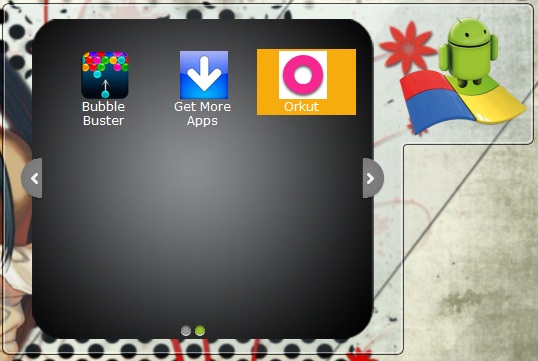
Now, Click on the app to run Orkut. you can use this app to do almost all things that you do in PC. e.g, Send Scraps, comment on updates, participate in Community Polls .
This app creates Cache of all the places you visit, so you can use this in Offline mode too.
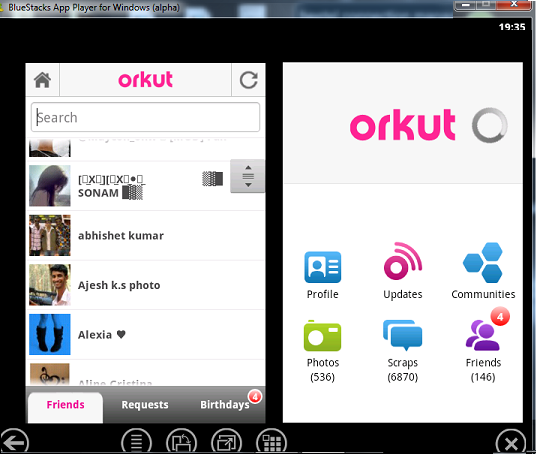
There are some hacks that can be done on BlueStacks to enhance it's usage.
e.g. you can remove it's full-screen mode by modifying it's Registry data.
For, this open RegEdit from Run ( Windows + R → Regedit.exe ).
goto : HKEY_LOCAL_MACHINE\SOFTWARE\BlueStacks\Guests\Android\FrameBuffer\0
and, change the values of FullScreen, Height and Width. Set FullScreen to 0 (Zero) and Height and width to your choice.
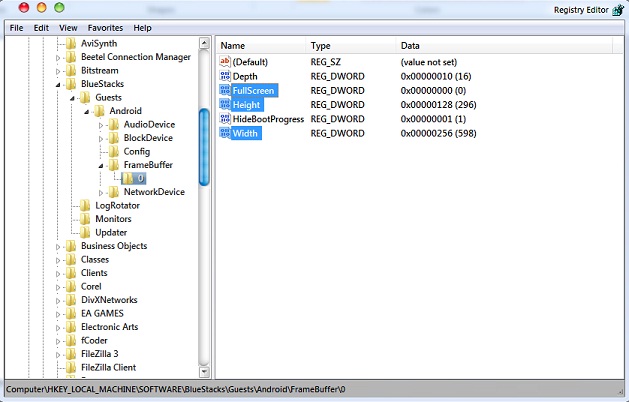
For more hacks on BlueStacks and other Android Apps you can visit this thread on XDA-Developers.

No comments:
Post a Comment